
BORAMAT 18/30 Training
This course helps you install and use the BORAMAT® 18/30.
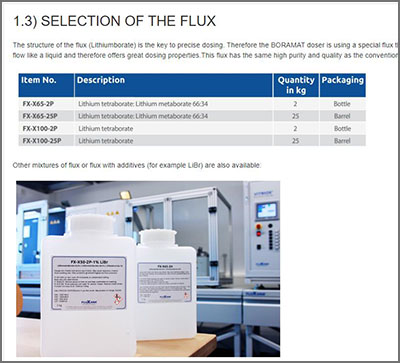
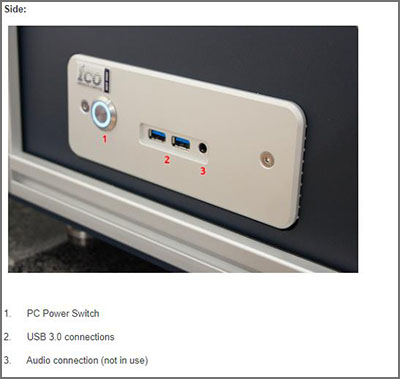
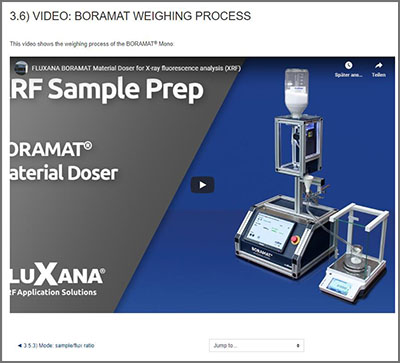
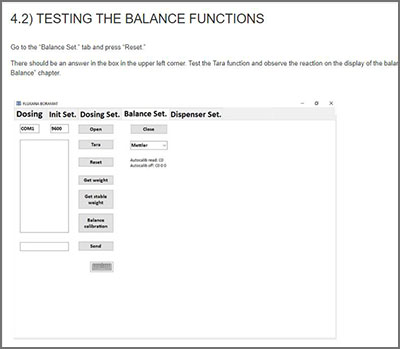
The content of this course is:
Introduction
• 1.1) Choosing equipment and accessories
• 1.2) Selection of the flux
• 1.3) Selection of adapters
• 1.4) Selection of a table
Pre-Installation and Setup
• 2.1) Description of machine parts
• 2.2) Installation of the tubes
• 2.3) Removing of the transport safety measures
• 2.4) Aligning the machine
• 2.5) Installation of the weighing table and auxiliary balance
Usage
• 3.1) Description of the main display
• 3.2) Filling of flux
• 3.3) Placing adapters in the carousel
• 3.4) Initialising
• 3.5) Starting the dosing process
• 3.6) Weighing modes
• 3.6.1) Mode: absolute weight
• 3.6.2) Mode: catch weight
• 3.6.3) Mode: sample/flux ratio
• 3.7) Video: BORAMAT weighing process
Advanced Usage
• 4.1) Manual operation
• 4.2) Changing dosing settings
• 4.3) Testing the balance functions
• 4.4) Changing dispenser settings
• 4.5) Changing initialization settings
FAQ
• 5.) How do I remove the balance for maintenance?
Troubleshooting
Help
Info Material
Feedback
Certificate
You can access this course by using the code that you received with the machine. If you did not receive a code, please contact us directly via email (info@fluxana.com) or phone (+49 2821 48011 10).

VITRIOX ELECTRIC Training
This course helps you install and use the VITRIOX® ELECTRIC.



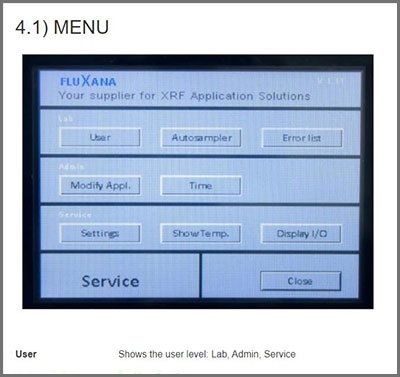
The content of this course is:
Introduction
• 1.1) VITRIOX ELECTRIC models and specifications
• 1.2) Choosing the equipment and accessories
• 1.3) Selecting the platinum ware
• 1.4) Selecting the flux and additives
• 1.6) Selecting the fume hood and table
• 1.7) Selecting an ultrasonic bath
• 1.8) Selecting sample storage equipment
Pre-Installation
• 2.1) Preparation at the site of installation
• 2.2) Delivery and unpacking
Usage
• 3.1) Description of machine parts
• 3.2) Description of the display
• 3.3) Viewing and changing applications
• 3.4) Example of a fusion process
• 3.4.1) Grinding the sample
• 3.4.2) Sample oxidation
• 3.4.3) Sample and flux weighing
• 3.4.4) Mixing sample and flux
• 3.5.5) Video: Fusion process
• 3.5.6) Video: Use of the ultra sonic bath
Special Application
• 4.) Advanced settings
• 4.1) Menu
• 4.2) User
• 4.3) Autosampler
• 4.4) Error list
• 4.5) Create New / Change Application
• 4.6) Showing the temperature
• 4.7) Saving and Loading Applications on a USB device
FAQ
Troubleshooting
Help
Info Material
Feedback
Certificate
You can access this course by using the code that you received with the machine. If you did not receive a code, please contact us directly via email (info@fluxana.com) or phone (+49 2821 48011 10).

BORAMAT Mono Training
This course helps you install and use the BORAMAT® Mono.
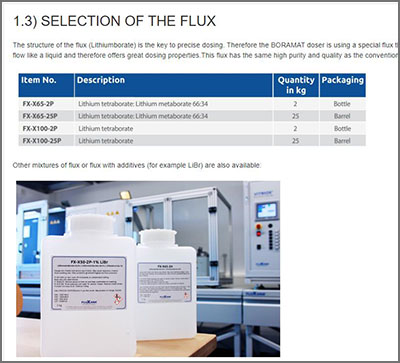
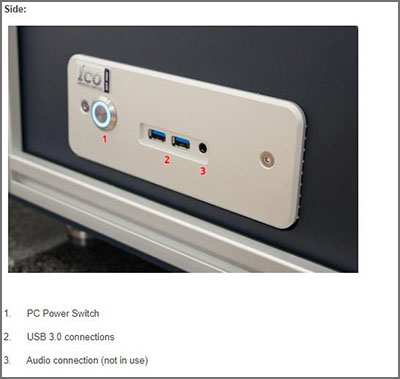
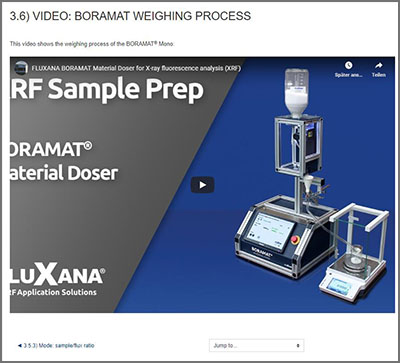
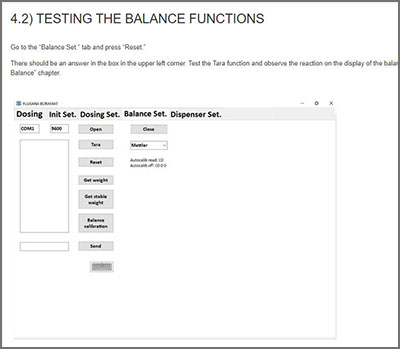
The content of this course is:
Introduction
• 1.1) Choosing equipment and accessories
• 1.2) Selection of the laboratory scale
• 1.3) Selection of the flux
• 1.4) Selection of a table
-PreInstallation and Setup
• 2.1) Description of machine parts
• 2.2) Installation of the tubes
• 2.3) Aligning the machine
Usage
• 3.1) Description of the main display
• 3.2) Filling of flux
• 3.3) Initialising
• 3.4) Starting the dosing process
• 3.5) Weighing modes
• 3.5.1) Mode: absolute weight
• 3.5.2) Mode: catch weight
• 3.5.3) Mode: sample/flux ratio
• 3.6) Video: BORAMAT weighing process
Advanced Usage
• 4.1) Changing dosing settings
• 4.2) Testing the balance functions
• 4.3) Changing dispenser settings
• 4.4) Changing initialization settings
FAQ
Troubleshooting
Help
Info Material
Feedback
Certificate
You can access this course by using the code that you received with the machine. If you did not receive a code, please contact us directly via email (info@fluxana.com) or phone (+49 2821 48011 10).

VANEOX 25t Electric Training
This course helps you install and use the VANEOX® 25t press.
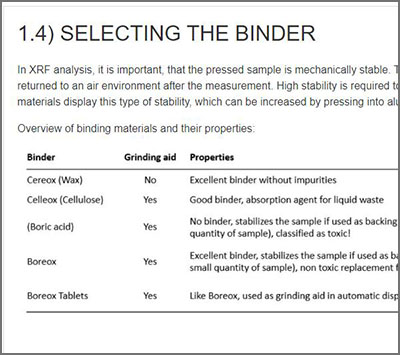
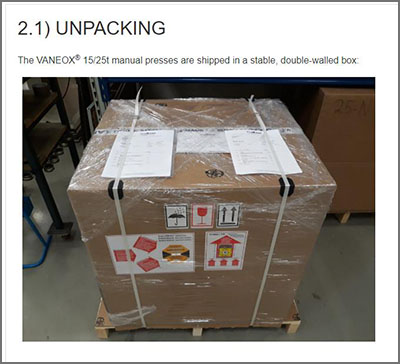


The content of this course is:
Introduction
• 1.1) VANEOX 25t electric specifications and features
• 1.2) Choosing the equipment and accessories
• 1.3) Selecting the pressing die
• 1.4) Selecting the binder
Pre-Installation and Setup
• 2.1) Unpacking
• 2.2) Setup
Usage
• 3.1) The process of creating a pressed pellet
• 3.2) Grinding the sample
• 3.3) Summary: The principle of making pressed pellets
• 3.4) Mixing the sample with binder
• 3.5) Assembly of the pressing die
• 3.6) Video: Producing a pressed pellet
• 3.7) Accessories: Pellet Films, Alu-Cups, Pressing Rings
• 3.7.1) Video: Handling Pellet Films
• 3.7.2) Video: Handling Alu-Cups
• 3.7.3) Video: Handling Pressing Rings
• 3.8) Pressed pellet removal from the pressing die
• 3.9) Analytical results
Special Application
• 4.) Small sample quantity: BOREOX Backing Preparation
FAQ
Troubleshooting
Help
Info Material
Feedback
Certificate
You can access this course by using the code that you received with the press. If you did not receive a code, please contact us directly via email (info@fluxana.com) or phone (+49 2821 48011 10).

VANEOX 40t Electric Training
This course helps you install and use the VANEOX® 40t press.
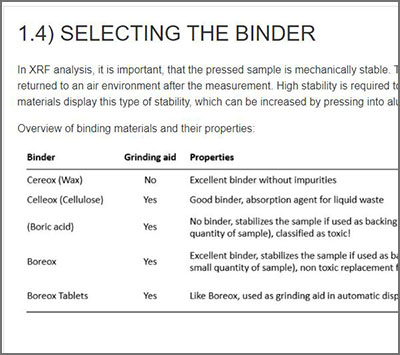
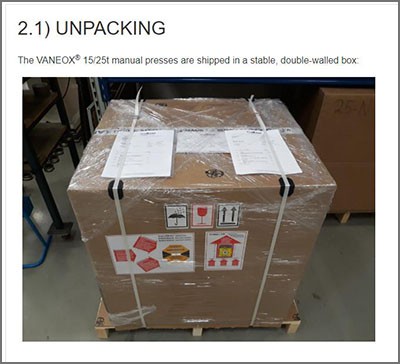


The content of this course is:
Introduction
• 1.1) VANEOX 40t Electric specifications and features
• 1.2) Choosing the equipment and accessories
• 1.3) Selecting the pressing die
• 1.4) Selecting the binder
Pre-Installation and Setup
• 2.1) Unpacking
• 2.2) Setup
• 2.3) Change program
• 2.4) Change program settings
Usage
• 3.1) The process of creating a pressed pellet
• 3.2) Grinding the sample
• 3.3) Summary: The principle of making pressed pellets
• 3.4) Mixing the sample with binder
• 3.5) Assembly of the pressing die
• 3.6) Video: Producing a pressed pellet
• 3.7) Accessories: Pellet Films, Alu-Cups, Pressing Rings
• 3.7.1) Video: Handling Pellet Films
• 3.7.2) Video: Handling Alu-Cups
• 3.7.3) Video: Handling Pressing Rings
• 3.8) Pressed pellet removal from the pressing die
• 3.9) Analytical results
Special Application
• 4.) Small sample quantity: BOREOX Backing Preparation
FAQ
Troubleshooting
Help
Info Material
Feedback
Certificate
You can access this course by using the code that you received with the press. If you did not receive a code, please contact us directly via email (info@fluxana.com) or phone (+49 2821 48011 10).

VITRIOX GAS Training
This course helps you install and use the VITRIOX® GAS.
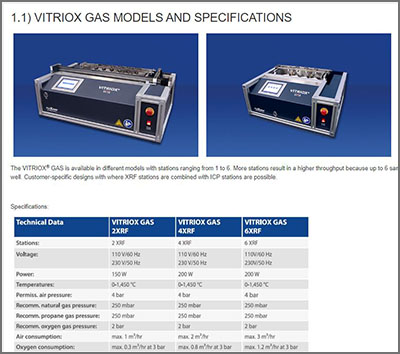
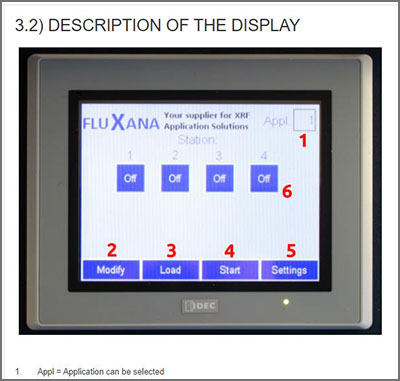
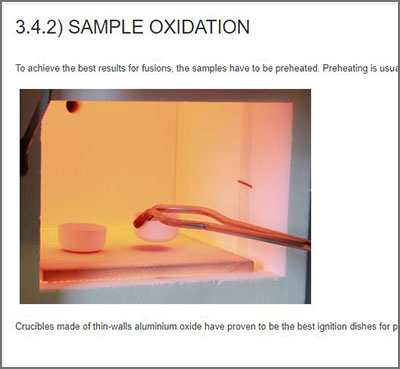
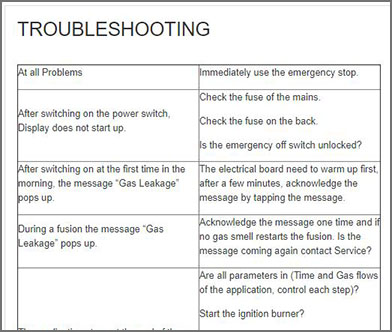
The content of this course is:
Introduction
• 1.1) VITRIOX GAS models and specifications
• 1.2) Choosing the equipment and accessories
• 1.3) Selecting the platinum ware
• 1.4) Selecting the flux and additives
• 1.6) Selecting the fume hood and table
• 1.7) Selecting an ultrasonic bath
• 1.8) Selecting sample storage equipment
Pre-Installation
• 2.1) Preparation at the site of installation
• 2.2) Delivery and unpacking
• 2.3) Setup
Usage
• 3.1) Description of machine parts
• 3.2) Description of the display
• 3.3) Changing applications
• 3.4) Example of a fusion process
• 3.4.1) Grinding the sample
• 3.4.2) Sample oxidation
• 3.4.3) Sample and flux weighing
• 3.4.4) Mixing sample and flux
• 3.5.5) Video: Fusion process
• 3.5.6) Video: Use of the ultra sonic bath
Advanced Usage
• 4.1) Modifying applications
• 4.2) Advanced settings
• 4.3) Changing the fusion times during the running application
• 4.4) Application with low temperature
FAQ
Troubleshooting
Help
Info Material
Feedback
Certificate
You can access this course by using the code that you received with the machine. If you did not receive a code, please contact us directly via email (info@fluxana.com) or phone (+49 2821 48011 10).

VANEOX 15/25t Manual Training
This course helps you install and use the VANEOX® 15/25t manual presses.
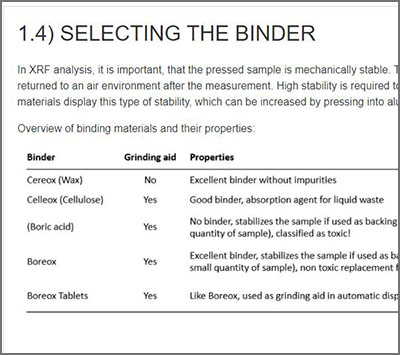
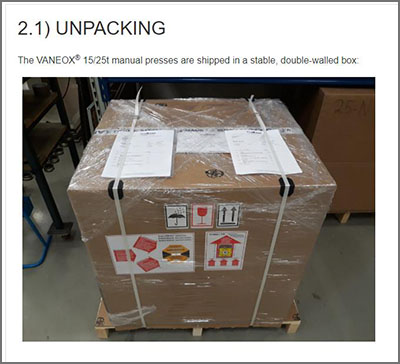


The content of this course is:
Introduction
• 1.1) VANEOX 15/25t press specifications and features
• 1.2) Choosing the equipment and accessories
• 1.3) Selecting the pressing die
• 1.4) Selecting the binder
Pre-Installation and Setup
• 2.1) Unpacking
• 2.2) Setup
Usage
• 3.1) The process of creating a pressed pellet
• 3.2) Grinding the sample
• 3.3) Summary: The principle of making pressed pellets
• 3.4) Mixing the sample with binder
• 3.5) Assembly of the pressing die
• 3.6) Video: Producing a pressed pellet
• 3.7) Accessories: Pellet Films, Alu-Cups, Pressing Rings
• 3.7.1) Video: Handling Pellet Films
• 3.7.2) Video: Handling Alu-Cups
• 3.7.3) Video: Handling Pressing Rings
• 3.8) Pressed pellet removal from the pressing die
• 3.9) Analytical results
Special Application
• 4.) Small sample quantity: BOREOX Backing Preparation
FAQ
• 5.) What to do if pressure is not build up?
Troubleshooting
Help
Info Material
Feedback
Certificate
You can access this course by using the code that you received with the press. If you did not receive a code, please contact us directly via email (info@fluxana.com) or phone (+49 2821 48011 10).
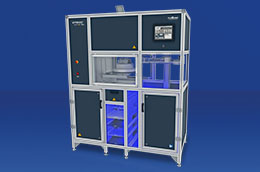
VITRIOX ELECTRIC 4+ Training
This course helps you install and use the VITRIOX® ELECTRIC 4+.
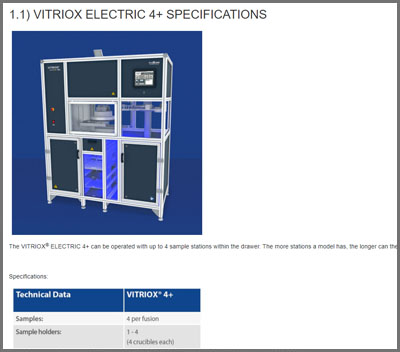
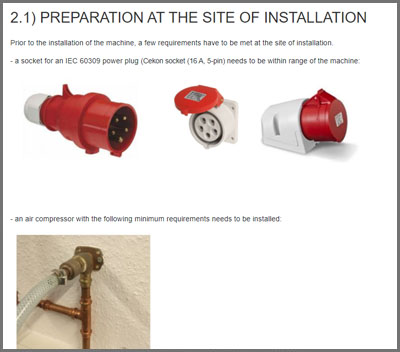

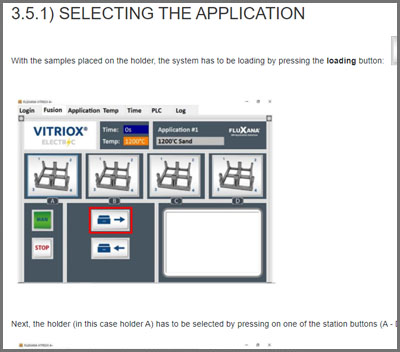
The content of this course is:
Introduction
• 1.1) VITRIOX ELECTRIC specifications
• 1.2) Choosing the equipment and accessories
• 1.3) Selecting the platinum ware
• 1.4) Selecting the flux and additives
• 1.6) Selecting the fume hood and table
• 1.7) Selecting an ultrasonic bath
• 1.8) Selecting sample storage equipment
Installation
• 2.1) Preparation at the site of installation
• 2.2) Delivery and unpacking
Usage
• 3.1) Description of machine parts
• 3.2) General Technical Description
• 3.3) Description of the display
• 3.4) Preparation of the sample
• 3.4.1) Grinding the sample
• 3.4.2) Sample oxidation
• 3.4.3) Sample and flux weighing
• 3.4.4) Mixing sample and flux
• 3.5) Fusion Process on VITRIOX® ELECTRIC 4+
• 3.5.1) Selecting the application
• 3.5.2) Setting up a fusion cycle with multiple holders
• 3.5.3) Description of the holder status
• 3.5.4) Unloading of finished holders
• 3.6) Video: Fusion process
• 3.7) Video: Cleaning of the platinum ware using the ultra sonic bath
Advanced Usage
• 4.)
• 4.1)
• 4.2)
• 4.3)
• 4.4)
• 4.5)
• 4.6)
• 4.7)
FAQ
Troubleshooting
Help
Info Material
Feedback
Certificate
You can access this course by using the code that you received with the machine. If you did not receive a code, please contact us directly via email (info@fluxana.com) or phone (+49 2821 48011 10).

