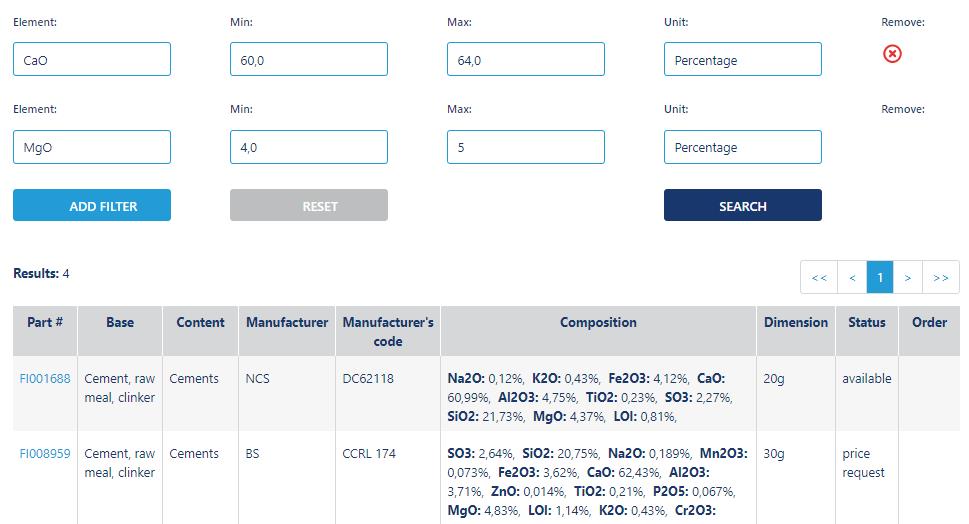Completion requirements
In the upper part of the search area of "Search by Composition", you can search by an element concentration.
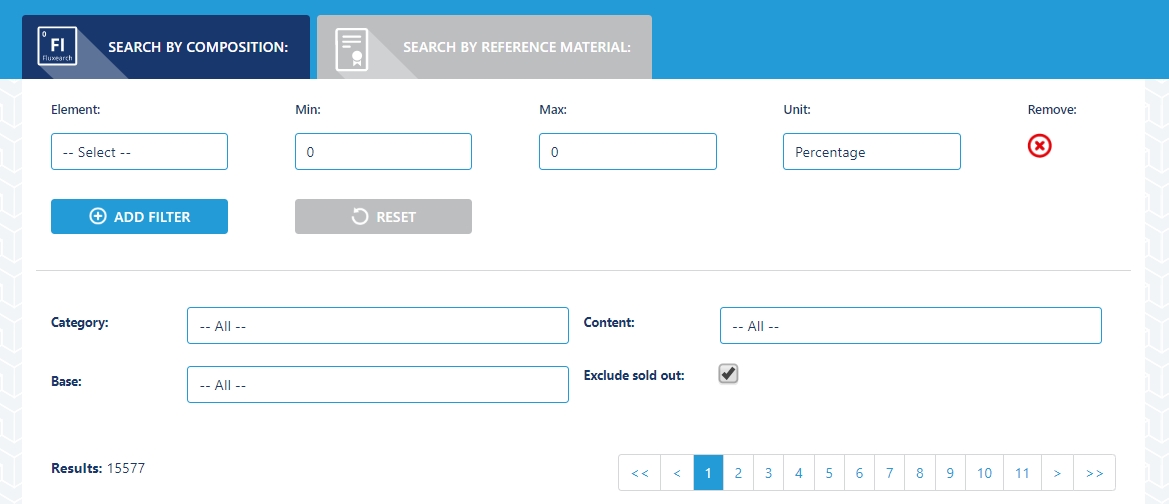
In "Element" you can pick an element or oxide from a list of options. With "Min" and "Max" you can set a range of concentration for the element or oxide. With "Unit" you can define if you want to filter for percentage or PPM. As soon as your selection is complete, the search results will show. Here an example for CaO:
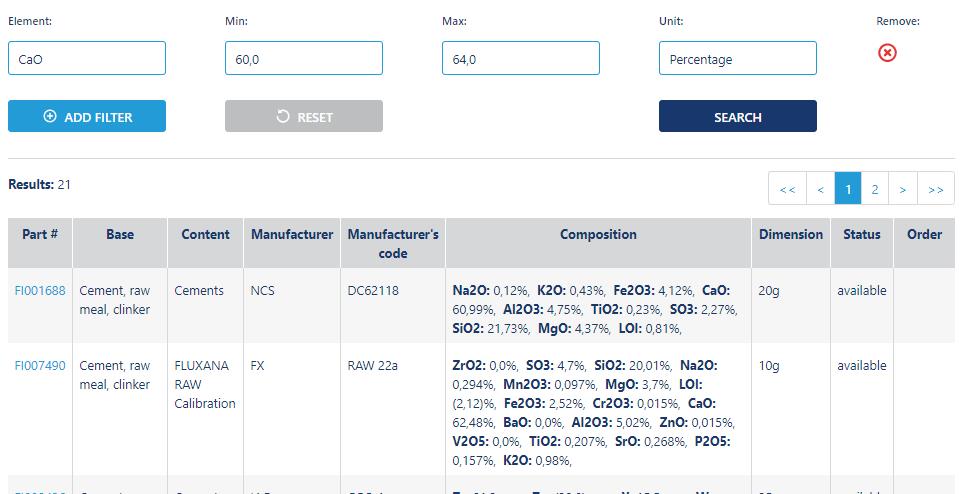
The result is a list of 21 materials. You can now specify your search even more by selecting another element or oxide to the search list which will result in a smaller list: