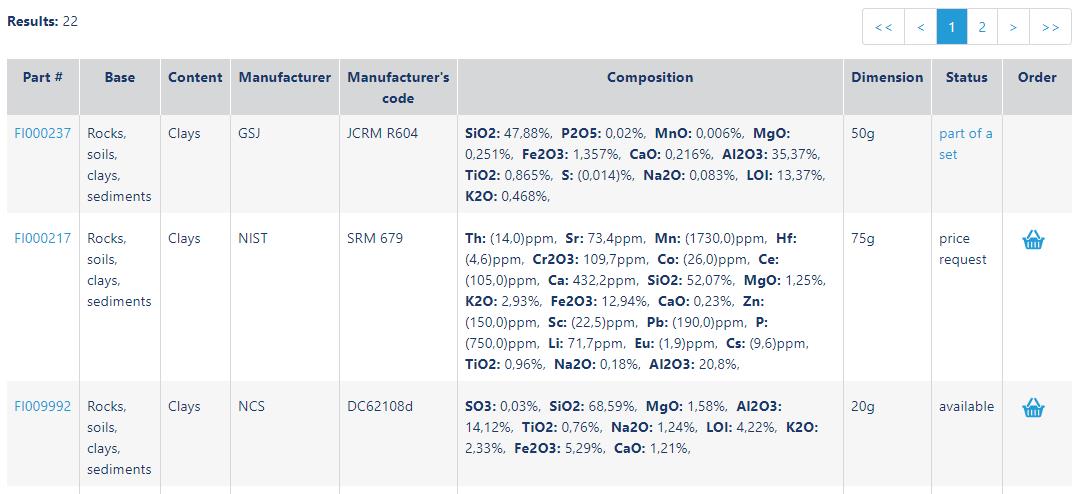Completion requirements
Example: Searching for a Clay that contains the elements Al2O3, CaO, Fe2O3 and SiO2:
Since we are searching for specific elements, we choose "Search by Composition". Clays are found in "Content" so we are selecting it:
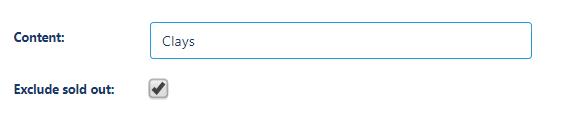
Next, we pick the first element Al2O3 and leave the "Min:" and "Max:" at 0, since at this moment no range was specified. Then we click on "Add Filter" and add the other elements one by one:
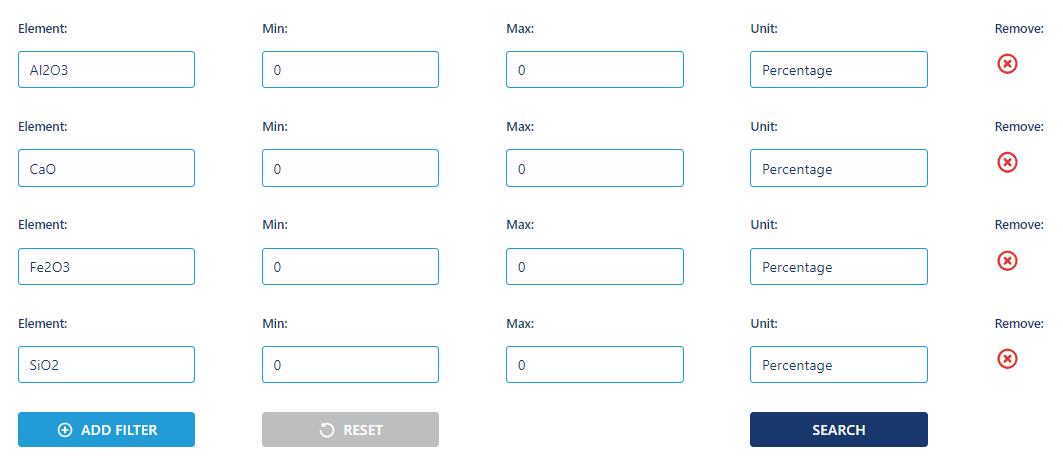
The search resulted in 22 reference materials. The user can now choose a reference material from this list or further specify the search by adding elements or element ranges.